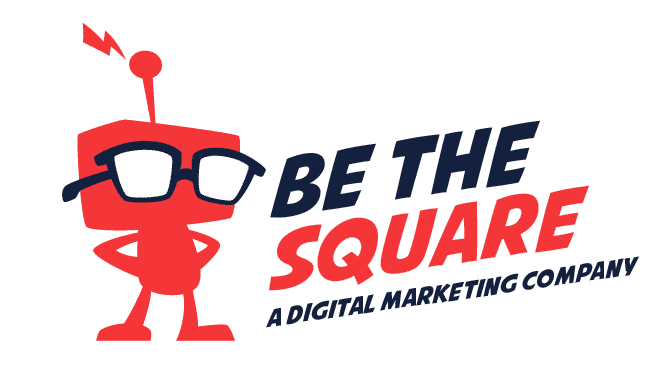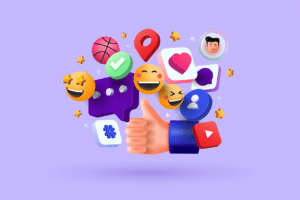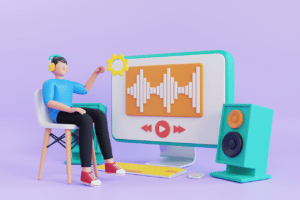Let’s face it: Social media is a lot of work. You’re trying to build your brand, and at the same time you have to keep up with all of your followers’ needs and wants. It’s no wonder that so many social media managers feel overwhelmed! If you want your week to go more smoothly, consider implementing these strategies for managing your social media marketing week.
READ: What is SEO/Search Engine Optimization?

Create a Content Theme Month
The first step in creating a content theme month is to define the problem. “I have no plan,” you say. “I need help!”
Well, that’s true. But before you can set up your own plan, you need to identify what it is that’s lacking in your current situation. And for this, it helps to think about goals: What does success look like? What are the biggest challenges standing between you and achieving those goals? How much time do these problems consume from your day-to-day life? How many hours do they cost per week or month (in terms of stress), not just money—and how much energy would be freed up if they were solved once and for all?
Create Social Media Content + Captions in Advance
This week is all about setting up a social media marketing schedule, which means you need to know what you’re going to post on each platform and when.
If you have time, it’s best to plan out your content for the week ahead of time. That way, if something comes up that prevents you from posting as planned or rescheduling later on in the week, your content will already be created and ready to go (keeping in mind that all posts should still adhere to their networks’ guidelines).
If this isn’t feasible for your schedule or workload, there are plenty of free scheduling tools available that make it easy for even novice users: Hootsuite has an excellent free version with limited features; Buffer allows users a certain number of scheduled posts per month before they’ll have to upgrade; Sprout Social has paid options depending on how many social profiles and agencies want access at once.
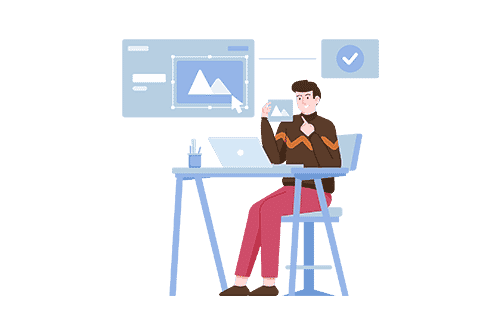
Once you’ve decided which scheduler tool works best for your business needs (or if nothing but vanilla old-fashioned pen-and-paper suffice), create captions in advance so they’re ready when needed—even if this means writing them down before bedtime so they don’t get lost during morning madness!
READ: 7 Tips for SEO Content Creation
Schedule Relevant Blog Posts to Share on Social Media
In order to manage your Social Media Marketing Week, it’s important that you use the right tools.
- Schedule Relevant Blog Posts to Share on Social Media: If you’re using a platform like WordPress or Medium for your blog, there are lots of different ways for scheduling content so that you can publish at the best times. For example, if there is a big event coming up in your industry or marketplace and you want to make sure that people see it on their newsfeeds, then scheduling relevant posts will help with this. You can also use this strategy when launching new products/services or celebrating company milestones.
- Use Automated Tools: There are many great tools available today which allow marketers (and other professionals) who don’t necessarily have social media management experience an easy way into managing their SMM efforts without having any coding knowledge whatsoever!
HubSpot has a great free Social Media Marketing Week Schedule Template you could use to help keep you on track.
Plan Out Your CTAs
When you’re busy, it’s easy to forget to include CTAs in your social media posts. But remember: a post without a CTA is just like a house without an address!
To make sure that every social media post has an actionable message, consider creating CTAs for each of the following:
- Blog posts
- Emails
- Videos (both on YouTube and in other places)
- Ads
Plan Out Special Promotions and Events
Make sure you’ve got a plan in place for when you want to run special promotions and events.
- Schedule out special promotions and events on social media
- Plan out hashtags for each special promotion or event
- Create call to actions for each special promotion or event
Start a Hashtag for Your Event or Promotion
Use a hashtag to make your event or promotion more searchable.
Hashtags are also a great way to get people talking about your brand, business, product, or anything else.
Use the 10-4-1 Rule for Sharing Other People’s Content
The 10-4-1 Rule of Social Media Sharing is based on a simple principle: if you share other people’s content more often than your own, your social media accounts will be more likely to grow. This isn’t just because people like seeing new and interesting things, but also because they’ll recognize that others are engaging with the same stuff they are.

The idea is not to bombard anyone with too many links from other sites—but rather, it’s about building trust by showing that you’re interested in what others have to say too. In fact, studies show that 90% of people trust recommendations from friends over all other forms of advertising (like direct mail or TV commercials). The key here is balance: sharing without being spammy and making sure that both types of content complement each other well so as not to overwhelm followers’ feeds!
Repurpose Old Content to Share on Social Media
Your social media marketing week is the perfect time to repurpose old content to share on social media, but you can’t just post the same thing over and over. You also don’t want to be posting the same thing on every channel at the same time. Here are some best practices for repurposing your content:
- Think about which platforms have a higher audience retention rate, and use those as a testbed for new content ideas. For example, if you think people will pay attention more when they see pictures versus text-only posts, try testing that theory by creating video versions of some of your existing blog posts and sharing them across Instagram Stories before trying it out on Facebook or Twitter.
- Don’t be afraid of being repetitive—sharing different messages with different audiences can actually help you build their trust in both your brand and its messaging!
Comment + Respond to Comments on Social Media (and Other Channels)
Commenting and responding is an important part of social media marketing. It’s not just about posting content and hoping it gets a lot of interactions; you need to be active on the channels you use for your business, too.
That’s why we recommend commenting and responding as often as possible. If someone asks a question in the comments section of your post, answer them directly so they can see that their question was heard and answered by a real person (you!). You could also take this opportunity to link back to related posts or pages on your site, which can help further build trust with those who are reading through your comment threads!
Planning ahead for your social media content decreases stress.
Planning ahead for your social media content decreases stress.
Here’s why: Planning ahead means you can share more content. Planning ahead means that you can have more relevant content to share. Planning ahead means that you can create engaging content that is relevant to your audience and business goals.
Creating a calendar of posts will help in managing all this, but it also means less stress because using one platform at a time works better than trying to post on multiple platforms at once!
Conclusion
Social media is an important part of every business, but it can be stressful to keep up with. This is why it’s so important to plan ahead and create a social media marketing week that works for you. Once you have the right tools in place, creating content will be easier and less time-consuming than ever before!
We offer Social Media Marketing & Management to all business types and sizes! If you have a project you’d like to tell us about