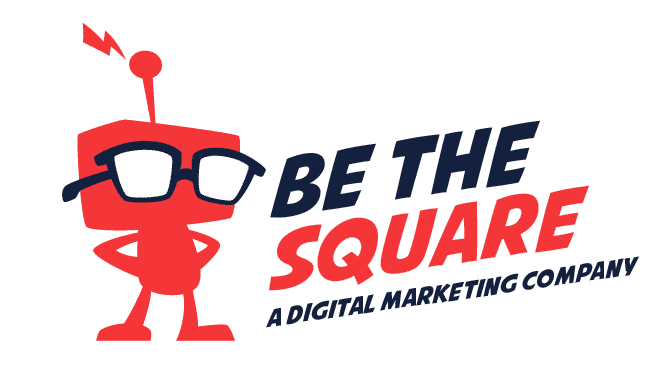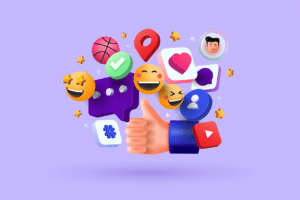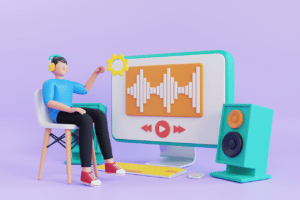You know that your charity is doing great work, but getting the word out can be tough. There are a lot of other organizations out there, and you need to make sure that your website pops up at the top of search results when people look for help or ways to donate. To do this, you need to optimize your site so that it shows up in relevant searches. But fear not! We’re here to give you the rundown on the most important SEO tips that will help your nonprofit organization pop up in more search results.

Create content for your audience, not search engines
Don’t get me wrong, keyword research has its place. But when you’re writing content for your audience, you need to start thinking about your users first. Think about the kind of information they’re looking for and then provide it in a way that’s useful and interesting.
Not only will this help them find what they need, it also helps build trust with potential donors and volunteers. If people see that the charity puts their needs first above all else, they’ll be more likely to give their time or money.
Optimize your title tags and meta descriptions
To optimize your meta descriptions and title tags, you’ll need to use keywords from the content of your pages. Meta descriptions should be between 150-160 characters while title tags are usually 55-60 characters. Make sure you’re using them both!
Optimize media files
- Optimize media files
- Use alt tags in images and videos
- Use title tags for pages and blog posts
- Include meta tags on your pages, tweets, blog posts, etc., to make sure the most important information is included everywhere possible
Don’t get spammy with internal links
- Avoid spammy internal links. Don’t use the same anchor text over and over again.
- Don’t use identical anchor text on different pages or articles in the same site—even if those pages are related.
- Don’t use identical anchor text across your entire site, either; this is considered too spammy by search engines.
Encourage sharing
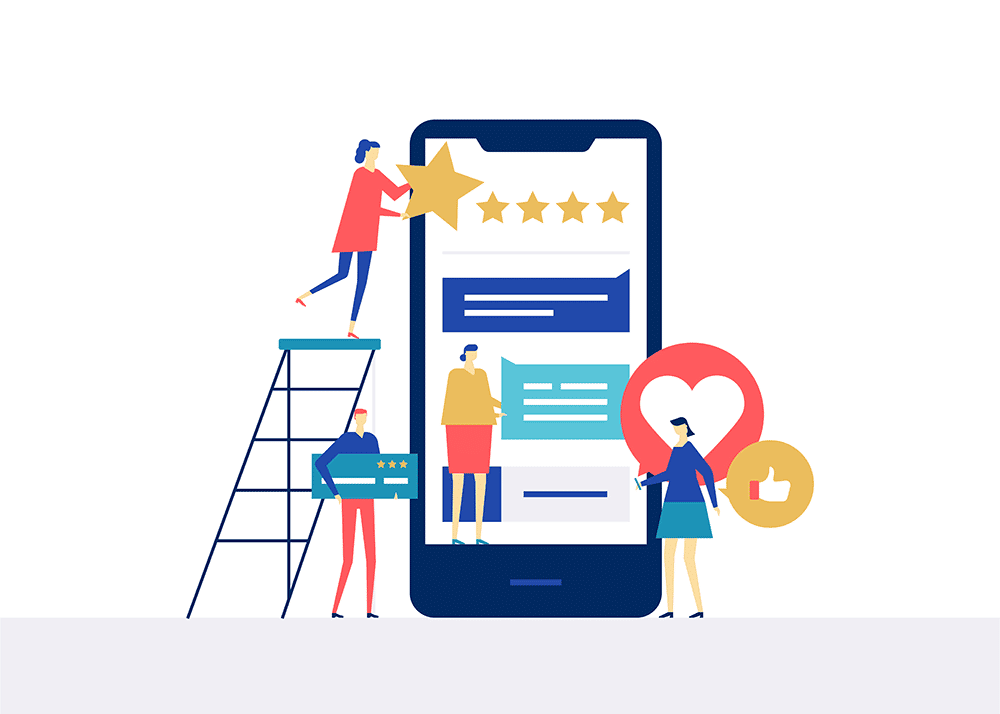
- Share buttons are a great way to encourage people to share your content.
- Add share buttons to your website and make it easy for people to share your content. You can add a simple text link at the top of your website or add an embed code for an interactive version of the button on every page of your site. For example, if you have an article about educating children about non-profits in Kenya, you could add a button that says “Share” and then gives options such as Facebook, Twitter and Google+. This way when someone is reading what they want they can quickly click on one of those options and share it with their network.
- The more ways people have at their disposal for sharing information and ideas, including social media platforms like Facebook, Twitter Instagram etc., the better chance there will be for others who haven’t heard about what you do yet (and need)to find out about it!
Make your site mobile-friendly
If you want to make sure your non-profit’s website is optimized for search engines and mobile, there are a few things you can do. First, make sure your site uses responsive design. This means that instead of having multiple versions of a website—one for desktop, one for tablets and one for phones—your site will automatically resize itself based on which device the user is using.
Second, optimize your content management system (CMS). If your CMS doesn’t already have features built in that help with SEO (such as keyword research tools), consider switching to one that does.
Third, ensure that your website loads fast by following all industry best practices when it comes to creating websites: compress images; make sure only necessary files are loaded; use image sprites; etc.
Claim your Google My Business profile
Claiming your Google My Business profile is important for a few reasons:
- It allows you to provide a better user experience for those who search for your business online.
- It helps bring in more online traffic through local SEO, which can help increase awareness of your organization.
- It gives you access to analytics so you can track website traffic and conversions.
Setup social media accounts for your charity so you can have a presence online where people already are. It’s also a great way to share updates on donations and events with followers.
In today’s digital age, it’s essential for charities to have a social media presence. With over 1 billion active users on Facebook alone, social media is a great way to engage with the public and raise awareness of your cause. That said, there are plenty of other reasons why having a social media presence can be beneficial for non-profits:
- Social media can help you share updates about donations made and events held by your charity
- It allows you to share news about your work in an engaging way that encourages people to get involved
- You can promote upcoming events or campaigns through posts on Facebook and Twitter
Add contact information to the footer of your website. Include the address of your organization, phone number, and email address so that potential donors can find methods of contacting you. This can help increase conversions and support donations.
Contact information is critical for any non-profit website. Add contact information to the footer of your website. Include the address of your organization, phone number, and email address so that potential donors can find methods of contacting you. This can help increase conversions and support donations.
If possible, include a physical address as well as an online form or other way for people to submit their information. It’s important to make sure that all contact information is easy to find on every page of your site—especially if donors want to reach out by phone or email rather than via social media channels like Facebook or Twitter (which most people already use).
You can position your charity in front of a larger audience by following these simple steps.
Non-profits can use SEO to get in front of a larger audience. Some of the most important actions you can take to improve your SEO include:
- Creating content for your audience, not search engines.
- Optimizing title tags and meta descriptions. To help people find the content that’s most relevant to them, use descriptive titles that include keywords you want to rank for. This will help Google understand what the page is about so it can return it when someone searches for those terms. Also, write meta descriptions that summarize what your page contains and include some keywords that are relevant but don’t overdo it—you don’t have time or room on every page to include all of your keywords!
- Optimizing media files such as images and videos with relevant text descriptions (alt tags) so they appear more often in search results when users look up certain words associated with your charity’s cause(s).
- Don’t get spammy with internal links—try not to link out only from pages within one section of your site (like an About Us section) but from across multiple pages so visitors aren’t just brought back into one spot over and over again (this is also known as “link juice” since it gives value by passing along rankings power). In addition, try linking out frequently within articles rather than just at their endpoints–this helps keep readers engaged longer with related content on other sites which may lead them directly back here later on down the line! You should also encourage sharing–make sure users know how easy it is by putting social media buttons below each post so others outside
Conclusion
As you can see, there are many ways to optimize your nonprofit website and make it more visible on the web. All of these tips are fairly simple to do, and they all help to improve your website’s visibility in search engines. Even if you aren’t familiar with SEO or HTML, a lot of these things can be done with free plugins like Yoast SEO. If you have any questions or need further assistance, please contact us via email at hello@bethesquare.com or by phone at 1-833-277-8273.