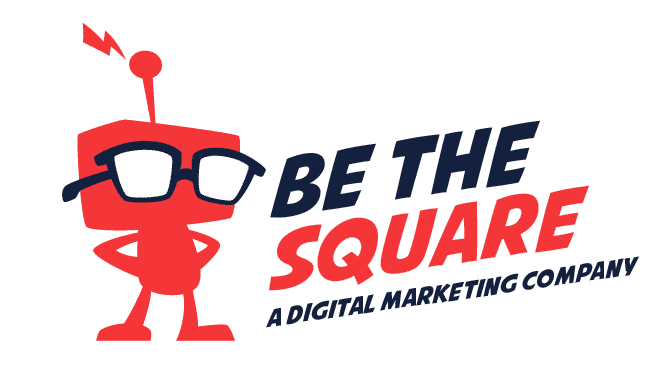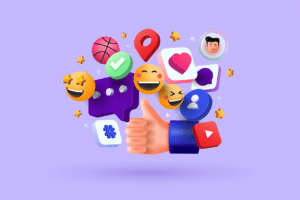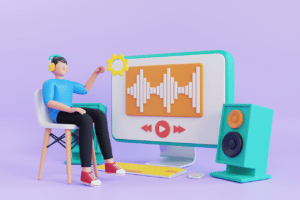SEO, or search engine optimization, is the practice of optimizing a website for increased visibility and ranking in the search engine results pages. While many factors go into effective SEO, on-page optimization is one of the most important. Here we will discuss ten of the most essential on-page SEO factors that you need to know.
SEO is a complex and ever-changing field, but some on-page factors are essential for any website that wants to rank well in search engines. Here are the ten most essential on-page SEO factors:
On-Page Optimization Focus Areas

Title Tags
Title tags are one of the most important SEO elements on a page. The title tag is the main text that describes an online document. It is the first line of code in the HTML document and appears in the browser tab.
The title tag should be descriptive and concise. It should accurately reflect the content of the page. The title tag should be placed within the <head> section of the HTML document.
The title tag is important for two main reasons:
1. It helps search engines understand what the page is about.
2. It is the text that appears in the search results.
Meta Descriptions
A meta description is a brief description of a page’s content. Meta descriptions are displayed in search results along with the page title and URL. They should be unique and persuasive, convincing users to click through to your page.
Meta descriptions are an important part of SEO and can help improve your click-through rate (CTR). A good meta description can make the difference between a user clicking on your result or moving on to the next result.
To write a good meta description, keep it under 155 characters and include keywords that are relevant to your page’s content. Be sure to also make it interesting.
Heading Tags
Heading tags are a crucial part of SEO and can help your website rank higher in search engine results pages (SERPs). Heading tags are used to structure content on a page and can be used to indicate the hierarchy of information. The most important heading tag is the h1 tag, which is used to identify the main headline of a page.
While the h1 tag is the most important heading tag, other heading tags are also important for SEO. These include the h2 tag, h3 tag, h4 tag, and h5 tag. Heading tags should be used to express the hierarchy of a document.
Keywords
SEO is the practice of optimizing a website to rank higher in search engine results. A major factor in SEO is choosing the right keywords to target.
There are a few things to consider when choosing keywords for your website:
- Relevance: Choose keywords that are relevant to your business or website.
- Competition: Avoid keywords that are too competitive. You want to be able to rank for your chosen keywords.
- Search Volume: Choose keywords with a decent amount of monthly searches. You want your website to be seen by as many people as possible.
Once you have chosen the right keywords, you can then begin optimizing your website for SEO. This includes things like creating keyword-rich titles and meta descriptions, adding alt text to images, and creating quality content.
Image Optimization
Images are an important part of any website or blog, but they can also be a major contributor to slow loading times. Search engines take into account the loading time of a website when determining its ranking, so it’s important to make sure your images are optimized for the web.
There are a few simple things you can do to optimize your images for the web:
- Use the correct file format. JPEG is best for photos, while PNG is better for graphics with few colors.
- Reduce the file size. You can use an online tool like Kraken.io or Photoshop to compress and reduce the file size of the image.
Internal Links
Internal links are an important part of SEO. They help search engines understand the hierarchy of your website and the relationships between your pages. They also help users navigate your website.
Ideally, you should use internal links to:
- Promote new content
- Help search engines index your website
- Keep users engaged on your website
To make the most of internal linking, follow these tips:
- Use keyword-rich anchor text
- Place links in strategic locations
- Use a mix of dofollow and nofollow links
- Monitor your link popularity
External Links
External links are an important part of SEO. They are links from other websites to your website. These links act as a vote of confidence for your website, and the more votes you have, the better your website will rank in search engine results pages (SERPs).
There are two types of external links:
Do-follow links: These are the most valuable kind of links, as they tell search engines to follow the link and pass on “link juice”. This is helpful for your website’s SEO as it helps your website to rank higher in SERPs.
No-follow links: These links do not tell search engines to follow the link and thus don’t pass on any “link juice”. These links are less valuable than do-follow links, but can still be helpful for your website’s SEO.
Page Load Speed
Page load speed is a critical factor in SEO. It’s been a ranking factor since 2010, and Google has made it clear that they’re serious about it by announcing that they’re using it as a tiebreaker in mobile search.
A slow-loading page not only frustrates users, it also hurts your SEO. Google has stated that they penalize slow loading sites, and other studies have shown that a slow loading page can cost you valuable traffic and conversions.
Mobile Friendliness
Mobile devices are now responsible for over half of all web traffic, so it’s no surprise that mobile-friendliness has become a key ranking factor for Google. Google now penalizes websites that are not mobile-friendly, making it harder for them to rank in the search results.
There are a few things you can do to make sure your website is mobile-friendly and will rank well in the search results. First, make sure your website is responsive, meaning it will resize and adjust to any screen size. Second, use large font sizes and buttons so that people can easily tap on links. Finally, remove any pop-ups or intrusive ads that might make it difficult for people to use your website on a mobile device.
Schema Markup
Schema markup is code (semantic vocabulary) that you add to your website to help search engines return more informative results for users. When schema is implemented on a page, it creates an enhanced description (aka rich snippet), which appears in search engine results. This can help your click-through rate (CTR) because people will know what to expect when they click on your result.
Schema markup is supported by all major search engines, including Google, Bing, Yahoo, and Yandex.
To implement schema markup on your website, you’ll need to edit your HTML code. If your site was built on a popular CMS like WordPress or Joomla, you may be able to find plugins that will do all the work for you.
In case you have no experience editing HTML code and don’t want to install any plugins, there’s an alternative solution. Schema App is a web app that generates the right code for you and inserts it into your site automatically. You just need to provide some basic information about your business and website, such as business name and address, opening hours, category, logo, etc. The app will create markup code based on this data and insert it into your site’s source code in the right place.
If you decide to use one of these two methods, remember that schema markup is added to individual pages on your website. This means that if you want to add it to all pages of your website, you’ll need to edit the source code of each page separately.
Conclusion
On-page SEO is one of the most important factors in ranking your website. This article outlined the essential on-page SEO factors you need to know to rank your website. If you liked this article, please like and comment below. We would love to hear your thoughts.