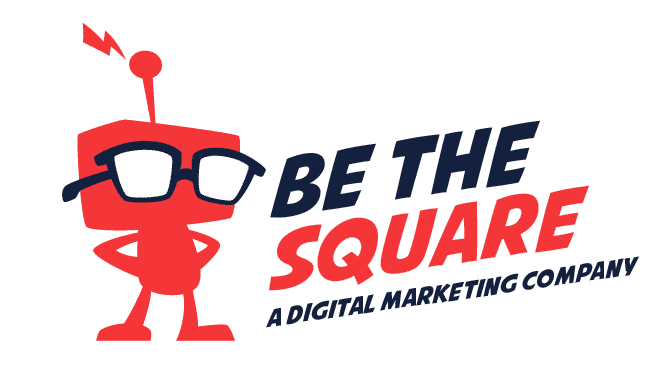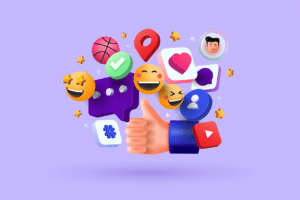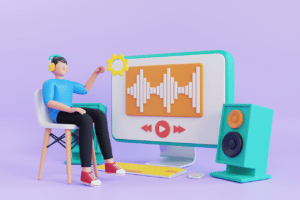In today’s world, you can’t just build a website and expect your audience to find it — there are too many other sites out there clamoring for users’ attention. The search engine optimization (SEO) techniques that developers used decades ago no longer work today. In fact, most website owners don’t even know what basic SEO is or how their site could benefit from it! If you want your website to get found by potential customers, then read on: We’re going to take an inside look at basic SEO practices every web developer should know.
READ: WHAT IS SEO / SEARCH ENGINE OPTIMIZATION?

Basic SEO Principles – Let’s Get Started!
1. SEO Response Codes
HTTP response codes are status codes returned by the server to the client. The most common HTTP response code is 200, which means that the request was successful. When something goes wrong, 404 and 500 are used: 404 means “the requested resource wasn’t found on this server” and 500 indicates a server error.
These codes are important for your website because they tell search engines how fast your site loads and how user-friendly it is. They also let users know if there were any errors while they were browsing your site.
You can find out more about these HTTP response codes and what they mean by going to RFC 9110: HTTP Semantics (rfc-editor.org).
2. SEO Redirects
If you’ve ever come across a broken link on the internet, you know how frustrating it can be. It’s impossible to find what you’re looking for and instead of getting helpful answers from Google, all you get is an error message telling you “This page can’t be displayed.” Now imagine that happening with every single link on your website—it would be impossible for anyone to navigate through your website!
Luckily, there’s a solution: redirects. Redirects are a way to send visitors to a different URL than the one they originally requested. You may have heard of redirects before but might not understand their purpose or how they work; this article will explain everything!
Redirects are used when you have moved a page to a new URL and want to send visitors to the new URL. For example, let’s say you moved from mysite.com/about/me/ to mysite.com/about-me/. If someone goes to clicks on your old link or types it into their browser, they’ll be redirected automatically to the correct page!
But if you’re moving an entire site or domain, there are a few things you need to do first. First of all, make sure your DNS is pointing at the new location. You should also set up redirects for any old URL so that any links people have bookmarked or search engines indexed aren’t broken.
3. SEO Robots.txt
As a developer, you should be familiar with the SEO Robots.txt file. This is a text file that you can use to tell search engines what to do with your site. It is an important part of your website’s basic SEO, as it can help you control how search engines crawl and index your site.
Simply put, the SEO robots.txt is a text file that contains instructions for the search engine to follow when crawling or indexing your website. Think of it like a roadmap that tells search engines what pages they should be visiting and what pages aren’t available for them to check out.
The basic format of an SEO robots.txt file is as follows:
User-agent: *
Disallow: /wp-content/uploads/
Disallow: /wp-admin/*.php$In this example, the first line tells search engines that the file is only for them and not for human beings. The second line tells search engines not to crawl or index the uploads directory. The third line tells search engines to stay away from any files ending with .php in the WordPress admin area.
4. SEO Sitemaps
A sitemap is a file that lists all of the pages on your site. Sitemaps help search engines index your site more efficiently, making it easier for them to crawl and find all the pages on your site. They’re easy to create and can be used by all major search engines (including Google, Bing and Yahoo).
If you’re using WordPress, there are several plugins that make creating a sitemap as simple as checking a box. You can also create one manually and upload it to your site. Some great options for on-page SEO plugins as well as XML sitemap creation are Yoast and All-in-One SEO Pack. If you just want to create a sitemap without the other bloat and functionality is Google XML Sitemaps.
Since search engines use sitemaps to find and index new content on your website, it’s important that you have one. It’s also important to keep it up-to-date. If a page is deleted or moved, make sure the link leading to it is updated or removed or else crawlers will run into dead ends and fail to index your site.
READ: 10 Ethical SEO Hacks to Get Rankings Faster Than Ever

5. SEO URL’s
URLs are the web address of your website. They should be easy to read, easy to type and navigate, and easy to share. URL’s also need to accurately represent their content. If your site is about kittens, then its URL should contain something that reflects that fact. This is one of the main basic SEO principles.
There are several ways to ensure that your URL’s are written well. First, replace all non-alphanumeric characters with hyphens instead of underscores (this will help search engines index them). Second, make sure the URL contains a keyword or two related to its content — the more specific, the better!
6. SEO Mobile Friendly
Mobile-friendly web pages. If you want to optimize your website for mobile, then you need to make sure that the pages are mobile-friendly. Mobile-friendly websites use responsive design and work on any device, including desktops and laptops, phones or tablets. Responsive design is a type of web design that adapts the layout of a website based on device used to view it. This is an important basic SEO factor.
Mobile-friendly content means using readable fonts (size 14px or larger), using effective links in menus that take users where they expect them to go (for example links back home), avoiding flashing animations or distracting sounds as these cause problems for readers surfing on their mobiles etc…
There are many different ways to make your content mobile-friendly including:
- Responsive images
- Responsive videos
- Responsive ads
- Responsive forms
- Responsive JavaScript code and plugins
7. SEO Site Speed
- Speed is a ranking factor, but it’s not the only one.
- Your page load speed directly impacts your user experience.
- A slower site will alienate your users, which will lower your conversion rate and make you less money.
Since speed is an important factor when it comes to search engine optimization and user experience, you need to understand how to measure your site’s speed. There are several free tools out there that will give you a score based on various metrics. One of the most popular ones is Google PageSpeed Tools.
The tool will show you how your site performs on the four most-used mobile devices. You can see a score for each device (100 is perfect, 0 is awful) and tips on what to address to improve your performance. You’ll also get a general score that tells you whether your website passes or fails their test.
A high-quality website is fast, responsive, and easy to use. Users should be able to get what they want from your site without having to wait for it. This can be a tricky balance, but there are a few things you can do to make sure your site is as fast as possible without sacrificing quality.
8. SEO Heading Tags
Headings are important for basic SEO, but they should also be easy to read. They’re the main way that people navigate a page. Here are some things you need to know about headings:
- Headings should be short and descriptive.
- Headings should be consistent with your content.
- The order of the headings matters (it affects how Google indexes them).
- Headings should be relevant to your content; they shouldn’t just list the H1 through H6 tags at random—they should make sense when read together as a group.
9. SEO CMS & Dynamic Content
A CMS is a Content Management System, and it’s an important tool for your business. What does it do? It allows you to create, edit, and manage the content on your website.
Why is this important? Well, if you’re like most businesses, you have a lot of information to put out there. You want to share all kinds of content with your audience, but how can you do that without making sure that everything stays up-to-date? That’s where a CMS comes in handy—it helps keep things organized and makes sure that every piece of content gets updated when it needs to be.
In modern basic SEO terms, this means that your content can become “dynamic,” which means that search engines consider it more valuable than static content (which hasn’t been updated recently). This can have a big impact on how well your site ranks in search results!
READ: How to Design a Website? 10 Tips on Effective Website Design
In today’s world, you can’t just build a website and expect your audience to find it — there are too many other sites out there clamoring for users’ attention.
Basic SEO is an important part of a web developer’s job. The fact that you’re reading this means you probably know that already, but it wouldn’t hurt to take a look at why SEO is so important and how it can help your site grow.
SEO (search engine optimization) is the process of improving your website so that search engines rank it higher in their results pages when someone searches for relevant keywords related to your business or product. These days, most people use Google as their primary search engine — nearly three-quarters of all online activity starts with Google searches — so optimizing your pages to rank higher in Google means reaching more potential customers than ever before through organic traffic alone.
Conclusion
As a web developer, you need to be able to optimize your site for search engines. Google is the most popular search engine, and it makes up around 90% of all searches. You can’t ignore basic SEO if you want your website to rank high on Google’s search results page.
Don’t have the time or resources for a successful SEO campaign? We help all business types and sizes with their SEO.